Using Gource to visualize activity on a git repository
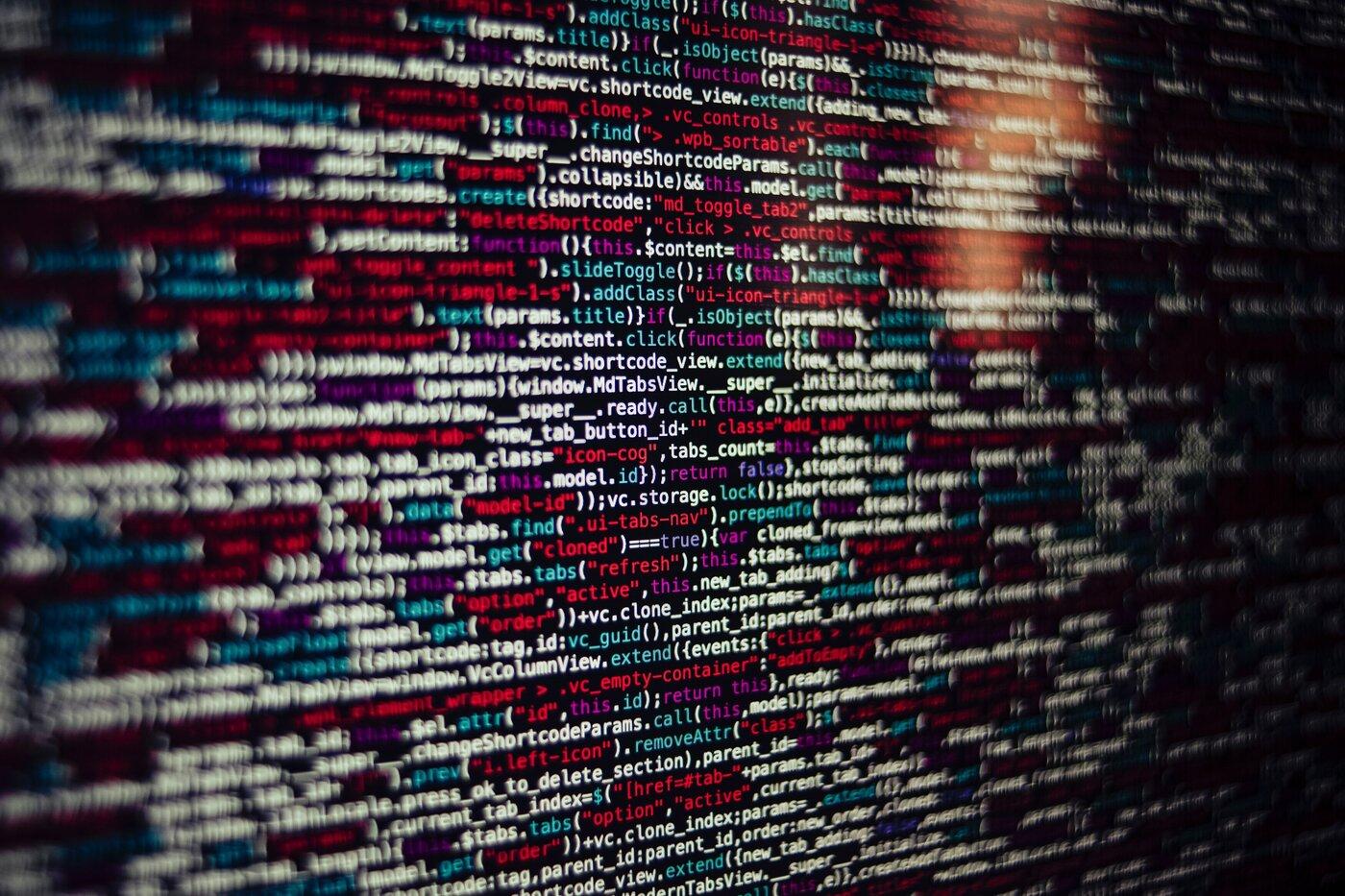
At the end of a project or when a person is leaving a team or project, it's nice to show the impact that they had on the software visually. Git has some built in statistics that will show you tables listing additions and deletions, commit counts and that kind of thing. But you can use gource to create a cool time series visualisation showing the changes over time.
It's well worth checking out this tool.
Installing gource
Gource is free! So you just need to install using a package manager. On Mac you can use this.
brew install gource
Running a visualisation
You need to change to root of the git repository and then run the command. The gource help has details on all the various options.
For showing everyone's impact over time for a 6 month project with 10 team members I found that this command worked best for me
gource --highlight-users -s 1 -f --hide filenames
Screenshot of result
The video is way cooler but here is a screenshot from the visualisation for my blog as an example
You can see all the command line options on the readme in the repo: https://github.com/acaudwell/Gource