Create-react-app react-router and Heroku
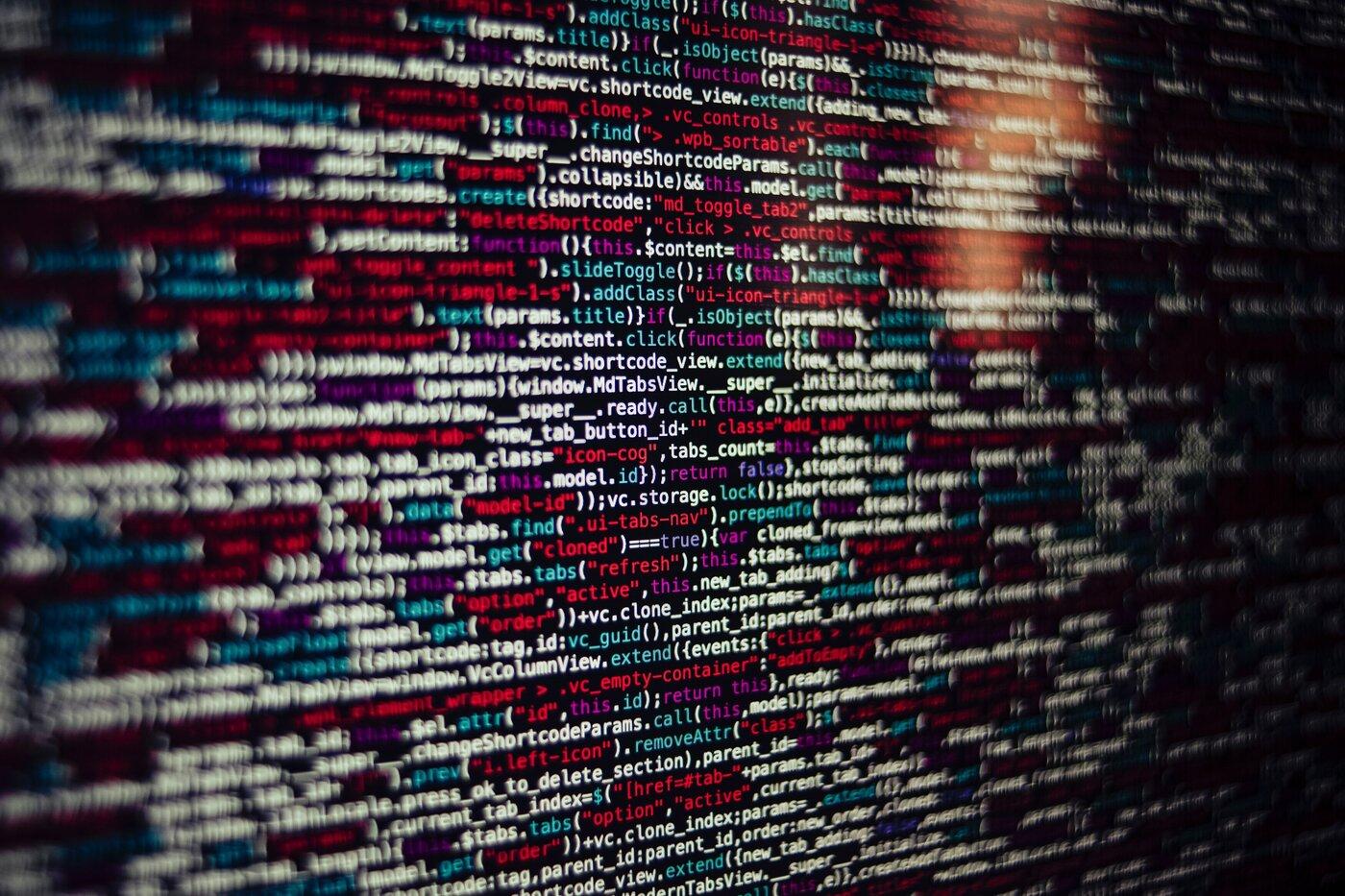
I've been putting together a React app and I needed cheap, fast hosting so I went to put it on Heroku.
Configuring Heroku
The community have put together a build pack for create-react-app. You can basically deploy in 2 minutes.
Assuming you have the heroku command line tool already configured the following gist describes the commands to setup the build pack:
https://gist.github.com/darraghoriordan/c3d355237246df395bd4c5ffedf002d1#file-heroku-sh
Configuring your application
This is magic but there is still some configuration needed on your application for routing. If you use react router you will get a 404 from nginx when you try to directly open a route.
The heroku build pack deploys your site on heroku as a static react application so you have to tell heroku that for ALL routes, it should just go to your root/index document so react-router can handle the application routing. The default root document in create-react-app aps is index.html
So to fix your site on Heroku hosting add a file called "static.json" to your root folder (next to packages.json) with the following configuration.
https://gist.github.com/darraghoriordan/008569feb8cc319e338ad11fb68a4647#file-heroku_config-js
Did this help solve your problem?
If not then feel free to DM me on twitter @darraghor. I love helping coders out! - https://twitter.com/darraghor